The No-Code Delivery API package
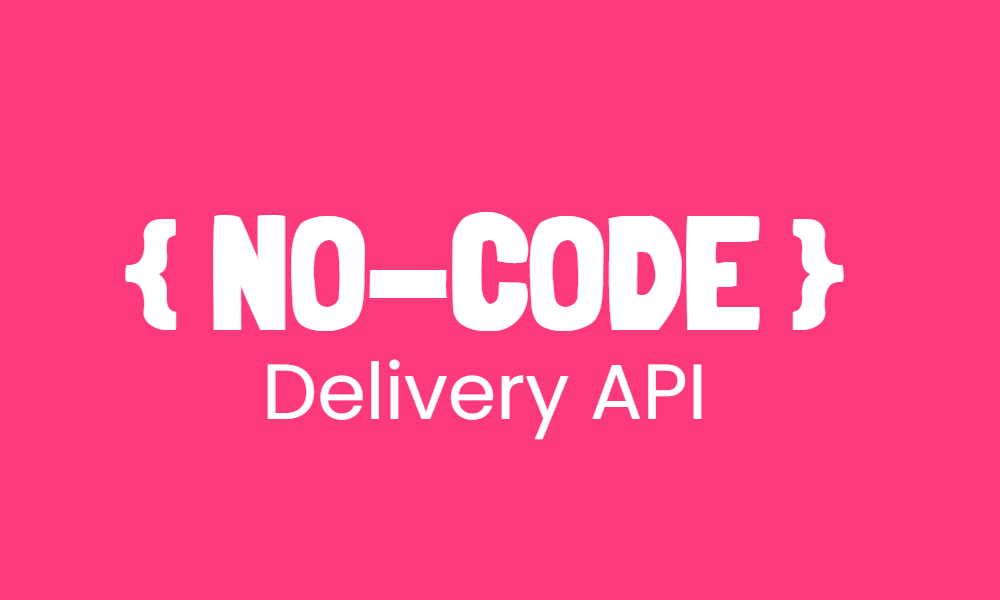
Umbraco is inherently a .NET CMS, and a very extensible one of the kind. A lot of effort has been put into the CMS to make it as easy as possible to extend the core functionality for .NET developers.
However… If you’re not a .NET developer, core extensions quickly becomes a daunting task. And that’s a real shame, because Umbraco truly shines when you extend it.
To help broaden the reach of the Umbraco features that currently require .NET developers to utilize, I will be releasing packages (that’s what plugins are called in Umbraco) that require no or very little code to run. My main focus will be the Umbraco Delivery API, because this brings the most value to non-.NET developers.
The first package is quite simply called “No-Code Delivery API”. With this package you can configure custom filters and sort options directly from the Umbraco backoffice instead of writing C# code.
Furthermore, the package also lets you define clients that are going to consume the Delivery API. This automatically handles CORS policies and also allows for configuring outgoing links from the Umbraco backoffice (e.g. for previewing content).
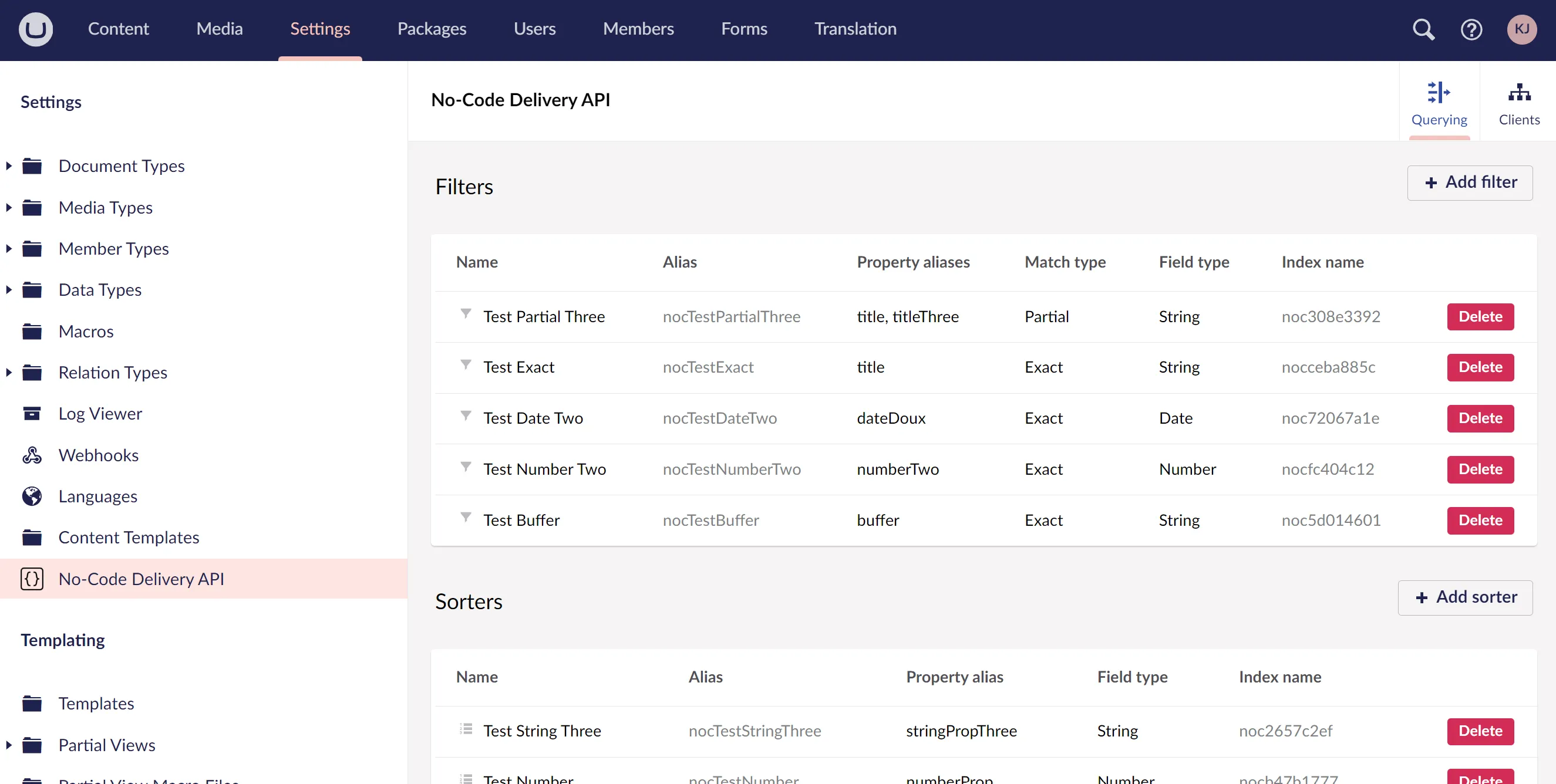
To install No-Code Delivery API, all you need to do is run this command in the Umbraco project folder:
dotnet add package Kjac.NoCode.DeliveryApi
The package is free and open source. You can find all the details on the package GitHub repository.
Happy coding 💜